I recently read about a newer technology related to ChatGPT. It is called, ChatGPT operator. I first created a video about it on my YouTube channel, The AI connection.
Here is the video:
So, what is ChatGPT Operator?
Well, it is an AI agent. Your next question probably is, “what is an AI agent?”
An AI agent is sort of like a virtual assistant. You tell it what you want done in various situations, and it handles these situations without any input from you. At the basic level, ChatGPT Operator is an AI agent that can do simple tasks like browse the web, fill out forms, click various buttons and schedule appointments for you.
As you probably know, in today’s digital-first world, the difference between thriving and merely surviving often comes down to how well your business adapts to emerging technologies. And right now, one of the most powerful tools transforming business workflows is ChatGPT Operator. This AI-powered agent developed by OpenAI goes beyond generating text — it can interact with websites, click buttons, scroll pages, fill out forms, and perform real tasks just like a human.
If you’ve ever wondered how to automate repetitive business tasks, scale customer support, or increase team productivity without hiring more staff, this article is your roadmap. I’ll cover exactly what ChatGPT Operator is, the benefits it brings, how to integrate it into your workflow, and best practices to make it work for you.
Whether you’re a solopreneur, startup founder, or managing an enterprise, learning how to implement ChatGPT Operator can give you a serious competitive edge.
What is ChatGPT Operator and Why It Matters
As I mentioned earlier, ChatGPT Operator is an AI agent built by OpenAI that allows ChatGPT to perform tasks via a browser — autonomously. That means it can navigate websites, fill in data, click on elements, and even submit forms. You don’t need to interact with it all the time for it to do work.
Unlike a standard chatbot, the Operator doesn’t just answer questions — it takes actions. For example:
- Fill out a lead generation form on your website
- Place an online order on behalf of a customer
- Schedule appointments based on calendar availability
Currently, ChatGPT Operator is available to ChatGPT Pro users in the U.S. and is being gradually rolled out as OpenAI tests and scales the feature.
Benefits of Implementing ChatGPT Operator in Business
So, why would you purchase ChatGPT Operator. Well, integrating ChatGPT Operator into your business processes can bring measurable results. For example, it can:
Implementing ChatGPT Operator in your business isn’t just a tech upgrade—it’s a strategic move that delivers real, measurable benefits across departments. By automating tasks that are time-consuming and error-prone, ChatGPT Operator enables teams to work smarter, not harder.
1. Automates Repetitive Browser-Based Tasks
ChatGPT Operator excels at handling tedious but essential activities like data entry, online form submissions, and even web scraping. Instead of having employees spend hours copying and pasting data between platforms or filling in repetitive fields, the Operator performs these browser-based tasks autonomously, freeing up valuable time and reducing burnout.
2. Enhances Productivity
Because ChatGPT Operator runs around the clock without breaks, sick days, or distractions, it allows your business to maintain workflow continuity. This means your team can focus on higher-level, strategic work—like innovation, content planning, or customer relationship building—while the AI handles the grunt work in the background.
3. Reduces Human Error
Manual processes are prone to mistakes, especially in fast-paced environments. With ChatGPT Operator, data is handled with machine-level precision. This standardizes execution across all tasks, significantly reducing the risk of copy-paste errors or missed form fields, which can lead to costly setbacks.
4. Saves Money
Automating tasks that would otherwise require paid staff reduces labor costs and the need for outsourcing. Whether you’re a small business trying to stay lean or a larger operation aiming to cut inefficiencies, ChatGPT Operator helps streamline workloads without expanding your team.
5. Scales Operations Fast
ChatGPT Operator allows you to deploy new workflows quickly and integrate with popular platforms like Zapier, Notion, or Tidio for seamless automation. This means you can rapidly adapt to new business needs, launch services faster, and grow your operations without being slowed down by manual bottlenecks.
According to recent industry research, businesses that integrate AI into their operations experience productivity boosts of up to 40%. That’s not just a competitive edge—it’s a game-changer.
Use Cases for ChatGPT Operator Across Industries
This isn’t just a tool for tech startups. Businesses in nearly every industry can benefit. Here’s how:
The use cases for ChatGPT Operator span across multiple industries and departments, making it a powerful asset for businesses looking to automate operations and deliver smarter customer experiences. By leveraging its ability to interact with websites and applications like a human, ChatGPT Operator can reduce manual workload, accelerate response times, and increase overall efficiency.
Customer Support is one of the most natural fits for ChatGPT Operator. It can instantly answer frequently asked questions by drawing from a knowledge base or help center, offering round-the-clock service without requiring a human agent. By integrating with platforms like Tidio or Chatbase, businesses can train the chatbot on their own website content, making the responses more relevant and brand-specific. When a situation goes beyond the scope of automation—such as a billing dispute or a technical issue—the Operator can be programmed to escalate the query and route it to a human support team, ensuring no customer is left unattended.
In the e-commerce sector, ChatGPT Operator can take over many time-consuming customer service tasks. For example, it can fill out and submit return forms on behalf of customers, saving them time and improving satisfaction. It can also track shipments across carrier websites and provide real-time updates to customers. Additionally, the Operator can respond to common questions about shipping policies, delivery times, or product availability, helping online stores run more smoothly without overwhelming their support teams.
Sales and marketing teams can also reap major benefits. ChatGPT Operator can automate lead capture by filling out contact forms or CRM entries from incoming leads. It can personalize outreach efforts using AI writing tools like Regie.ai, tailoring email sequences based on industry, interests, or past behavior. For ad campaigns, it can generate and test multiple versions of marketing content using platforms such as Persado or Canva Magic Write, providing insights on which messages perform best—without the usual hours of manual A/B testing.
Even in scheduling and administration, ChatGPT Operator can eliminate repetitive tasks. It can set up meetings based on availability pulled from calendar apps, generate and format reports using tools like Notion AI or Scribe, and even automate internal reminders or task assignments using Zapier AI. These seemingly small improvements add up, especially in fast-paced environments where admin tasks often bottleneck progress.
Overall, ChatGPT Operator adapts to a wide range of business use cases, helping organizations run leaner, faster, and more efficiently—all while freeing human teams to focus on what truly matters.
Pro Tip: Want to see how real businesses are using AI tools like this to grow revenue? Watch this videonow: Discover How ChatGPT Operator Can BOOST Your Income

How to Implement ChatGPT Operator: Step-by-Step
Let’s walk through exactly how you can get started.
Step 1: Identify Automation Opportunities
Look at your current workflows. Where are you (or your team) repeating the same steps every day? Some ideas:
- Manually entering data into forms
- Scheduling meetings or managing calendars
- Handling customer support tickets
- Posting the same messages across platforms
Start by listing 3–5 high-frequency, low-value tasks that could be delegated to the Operator.
Step 2: Subscribe to ChatGPT Pro
As of writing, ChatGPT Operator is only available to Pro users in the U.S. You’ll need to:
- Log into your ChatGPT account
- Upgrade to the Pro Plan ($20/month)
- Wait for access or join the waitlist for Operator testing
Step 3: Integrate With Your Tools
Use existing integrations and APIs to connect ChatGPT with your tools:
- Tidio or Chatbase: Integrate chatbots into your website
- Zapier AI: Connect apps like Gmail, Slack, and Trello to automate actions
- Notion AI: Use for note-taking, reports, and knowledge management
- HubSpot AI: Integrate for CRM automation and follow-ups
Step 4: Train the Operator
Give ChatGPT access to your business data:
- Upload help docs, FAQs, product catalogs
- Define prompts that match your tone and brand
- Use retrieval-augmented generation (RAG) tools if needed
The more relevant data it has, the better its performance.
Step 5: Test and Monitor
Start small. Run the Operator on one task. For example:
- Let it fill out a customer inquiry form
- Track how accurately and quickly it performs
- Review and optimize prompts based on results
Over time, scale to more tasks and measure ROI improvements.
Best Practices for Success with ChatGPT Operator
To get the most out of this tech, keep these best practices in mind:
Prioritize Data Privacy
- Ensure compliance with GDPR or local privacy laws
- Never expose sensitive financial or client data without safeguards
Don’t Set and Forget
- Monitor workflows regularly
- Expect UI changes or edge cases that may break automation
Educate Your Team
- Train employees to work with AI, not against it
- Define clear roles for human oversight
Focus on High-Impact Use Cases
- Don’t waste Operator time on low-volume tasks
- Think about customer experience and team productivity gains
Real-World Example: Boosting Productivity With Operator
Let’s say you run a digital marketing agency. Your biggest time sink? Answering the same client questions about deliverables, timelines, and pricing.
Here’s a real-world example of a successful implementation of ChatGPT Operator. BrightPath Solutions is a digital marketing agency.
Before implementing ChatGPT Operator, BrightPath was struggling with operational inefficiencies. Their team was overwhelmed with repetitive tasks—junior staff spent hours daily answering the same client questions, manually inputting lead information into their CRM, and preparing weekly reports for stakeholders. The support inbox was frequently backed up, and project managers often missed calendar updates or client follow-up deadlines due to sheer task overload. Productivity had plateaued, and the leadership team feared that burnout was on the horizon if something didn’t change.
Before:
- Each inquiry took 5–10 minutes to answer
- Your inbox was flooded with duplicate questions
- You lost leads due to slow replies
After:
- You integrated Chatbase to train a GPT bot on your FAQ and pricing page
- The Operator now handles 80% of incoming questions
- Response time dropped from hours to seconds
Result: More leads closed, happier clients, and less stress for your team.
To solve this, BrightPath’s operations lead introduced ChatGPT Operator as a core part of their workflow. They began by training the Operator using Chatbase, feeding it FAQ content, pricing details, and onboarding documentation. It was integrated into their website’s chatbot and CRM platform to auto-fill contact forms and instantly log lead data. Using Zapier AI, they connected their project management and calendar tools, allowing the Operator to automate meeting scheduling, send reminders, and even summarize internal check-ins using Notion AI. The team also set up the Operator to generate weekly performance reports, freeing their analysts to focus on insights rather than formatting.
The transformation was almost immediate. Within the first 30 days, email response times dropped by 60%, and support ticket resolution increased by 40%. Junior staff had more bandwidth for creative and strategic work, and the sales team reported a 20% increase in lead response efficiency. Weekly reports that used to take three hours were now generated in minutes, and client satisfaction scores improved due to faster communication and better follow-through. By offloading routine tasks to ChatGPT Operator, BrightPath Solutions reclaimed hundreds of productive hours per month and scaled their operations—without hiring additional staff.
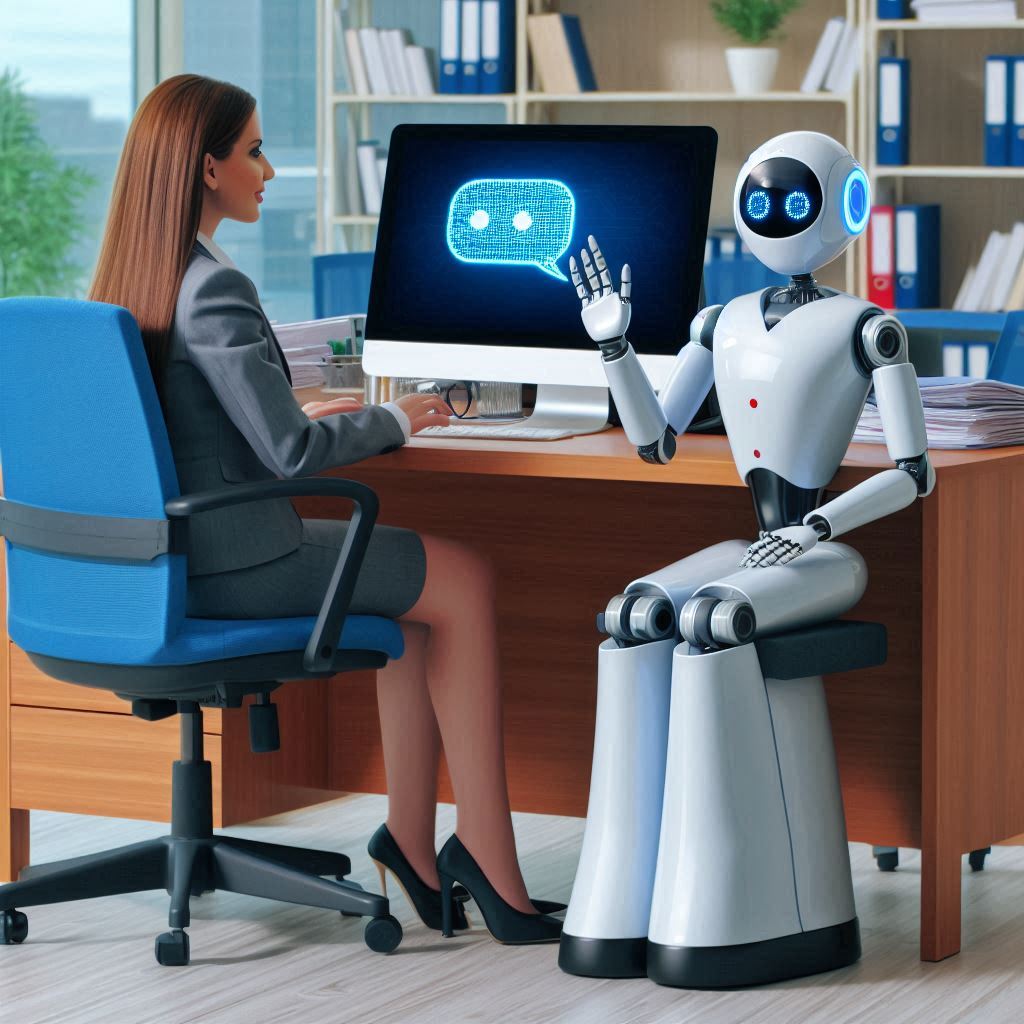
Conclusion: Don’t Wait to Automate
As I’ve shown, the businesses winning in 2025 and beyond aren’t just working harder—they’re working smarter. And that means putting AI like ChatGPT Operator to work.
The success stories of businesses like BrightPath Solutions show that implementing ChatGPT Operator isn’t just a trendy tech upgrade—it’s a practical, high-impact move that can dramatically boost productivity, cut costs, and improve customer satisfaction. By automating repetitive tasks, streamlining operations, and integrating with everyday tools, ChatGPT Operator empowers teams to focus on creative and strategic work rather than being buried in busywork. The best part? You don’t need to be a tech wizard to get started. Businesses of any size can begin by identifying routine workflows, subscribing to ChatGPT Pro, and gradually integrating Operator into their systems using simple tools like Zapier, Notion, or Tidio. With a thoughtful approach and a willingness to experiment, any business can turn AI into a game-changing teammate.
You don’t need to be a developer. You don’t need to hire a tech team.
You just need the right tools and a willingness to experiment.
Start by identifying one task you can automate this week. Then use this guide to walk through setup, integration, and testing.
Before long, you’ll wonder how you ever got by without it.
Ready to See ChatGPT Operator in Action?
Just a reminder. I highly recommend you Watch this video: Discover How ChatGPT Operator Can BOOST Your Income
It shows real examples, setup tips, and insights into using AI to grow your business.
Let me know in the comments how YOU plan to use ChatGPT Operator. And don’t forget to share this guide with someone who needs a productivity boost!